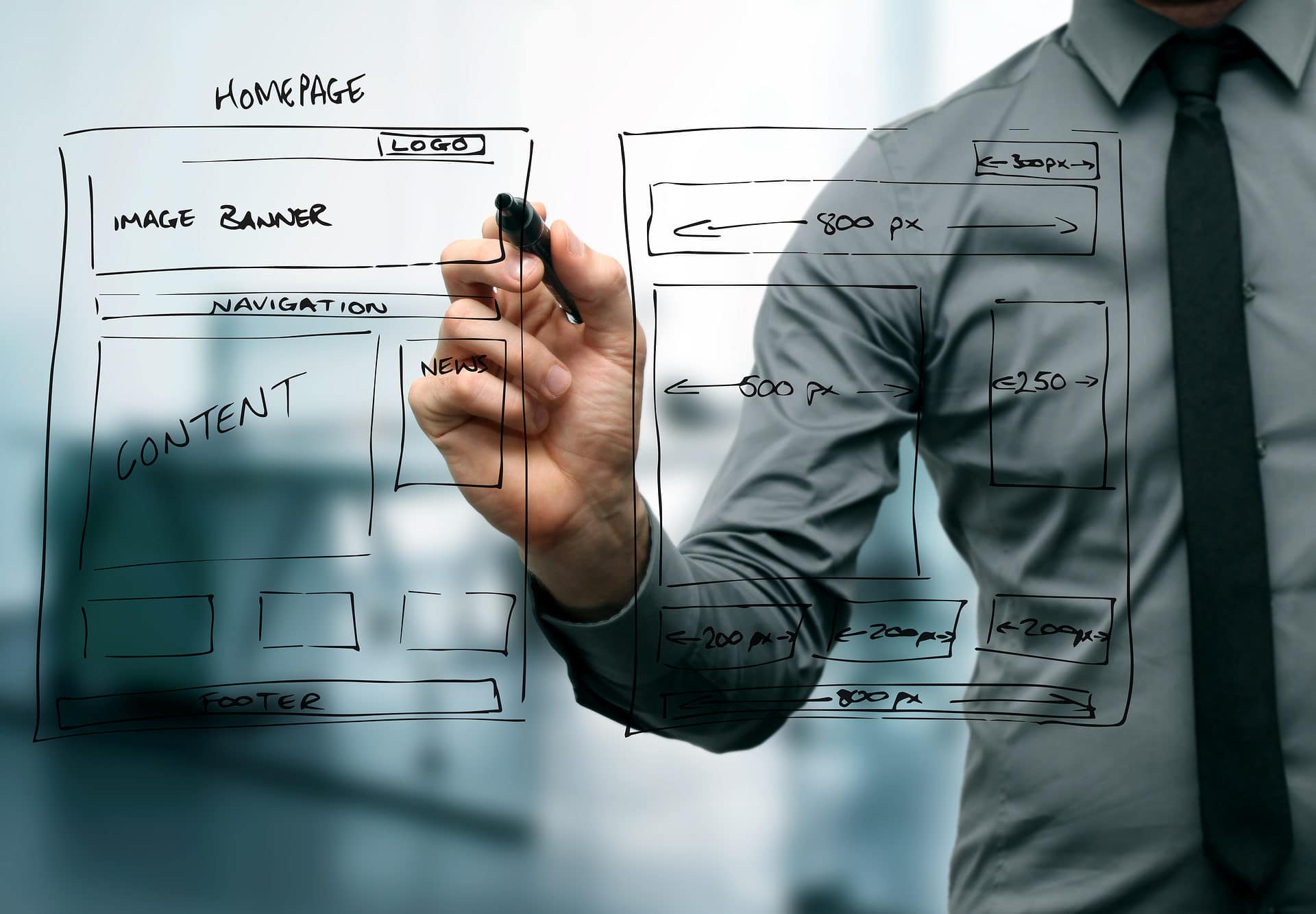In this post: Find out how to use call tracking conversions from Google Ads with the button element in the Avada theme.
This is really quite simple in practice once you know how to do it. The trick is knowing exactly how to get around Avada’s parsing that does not allow you to use double quotes (“) in the Button Additional Attributes field. The issue is that Google Ads call tracking already has double quotes AND single quotes in it. You can’t just use single quotes by themselves, because the single quotes have to be in two places and that breaks the script.
In short, the solution is to change the double quotes from the Google Ads tracking code to single quotes and then escape the internal javascript single quotes. We do this by adding a backslash (\) before each internal single quote.
Example:
Enter this into the Button Additional Attributes field:
onclick='return gtag_report_conversion(\'tel:000-000-0000\');'
and this is how it will load on the front-end of the website after Avada’s javascript parsing is complete:
onclick="return gtag_report_conversion('tel:000-000-0000');"
You will need to change the phone number, but other than that, you should be all set to copy/paste the first line of code above into your Button Additional Attributes field in the Avada theme’s button element.