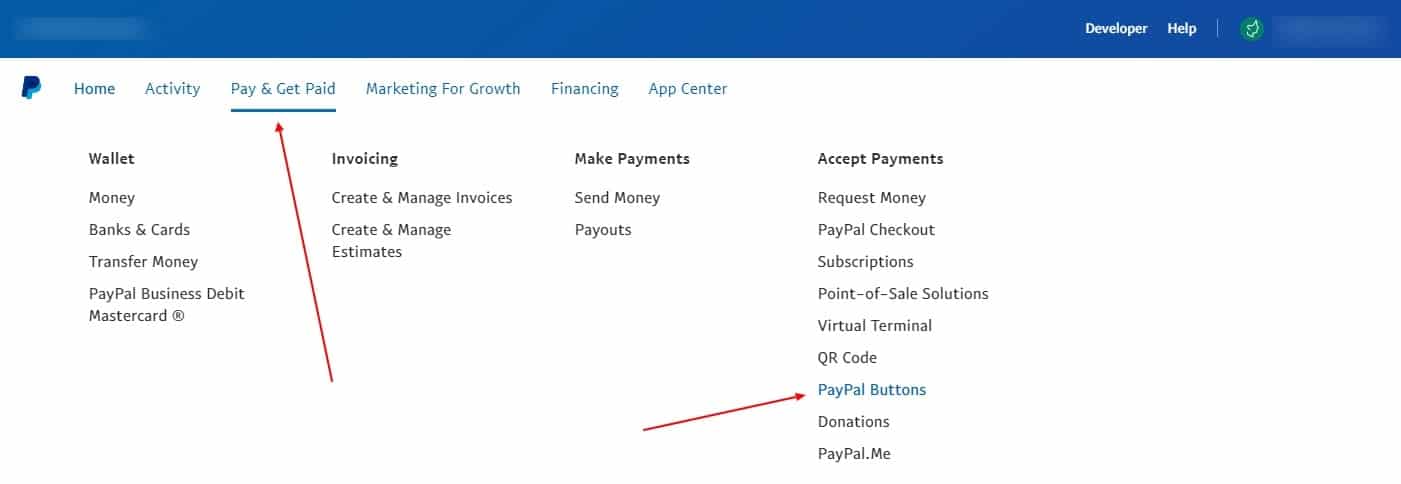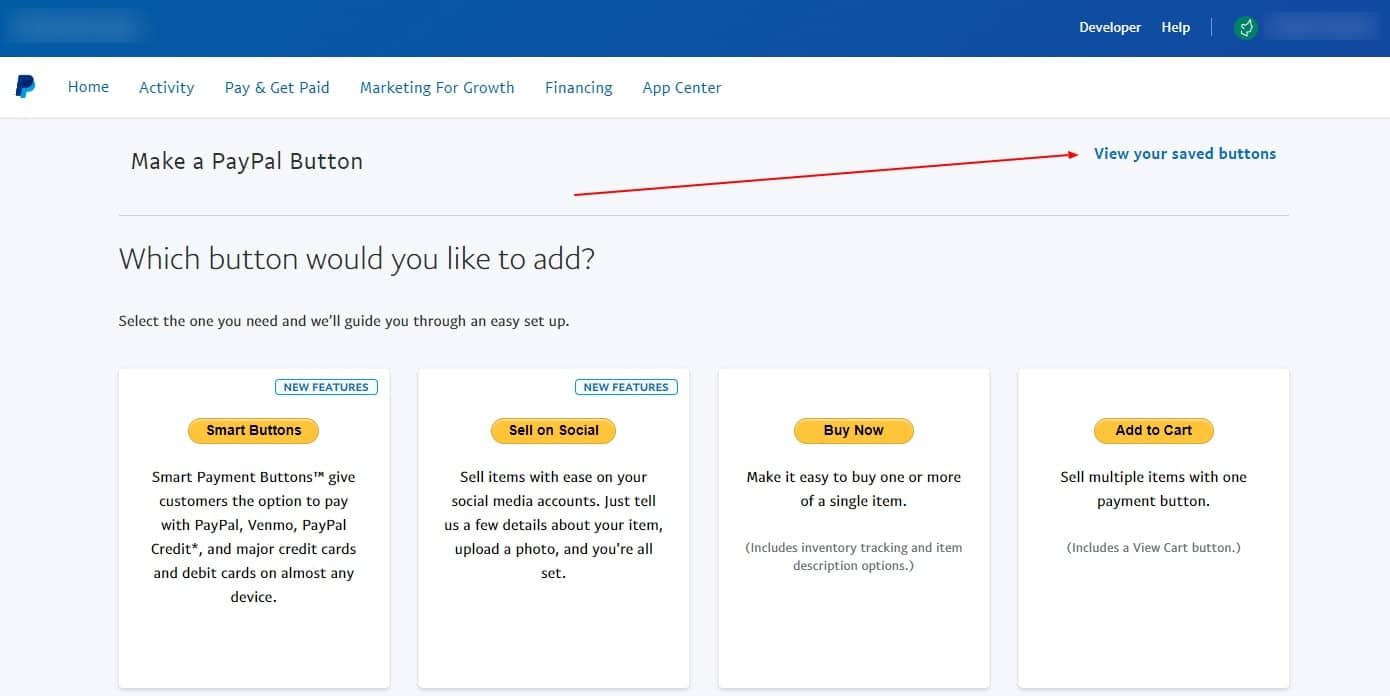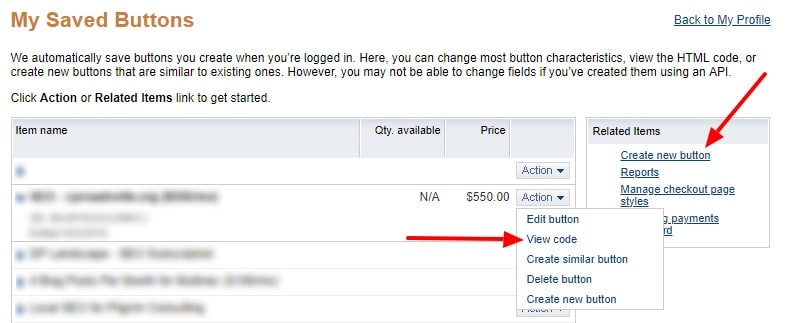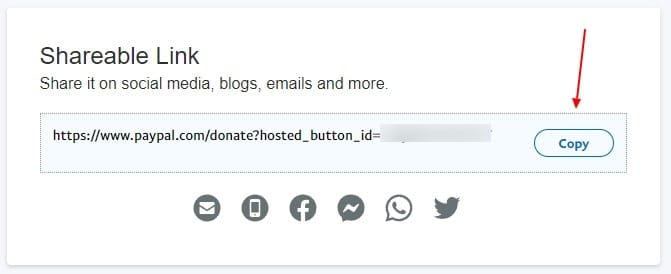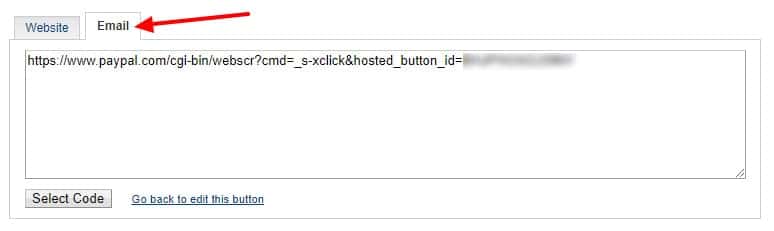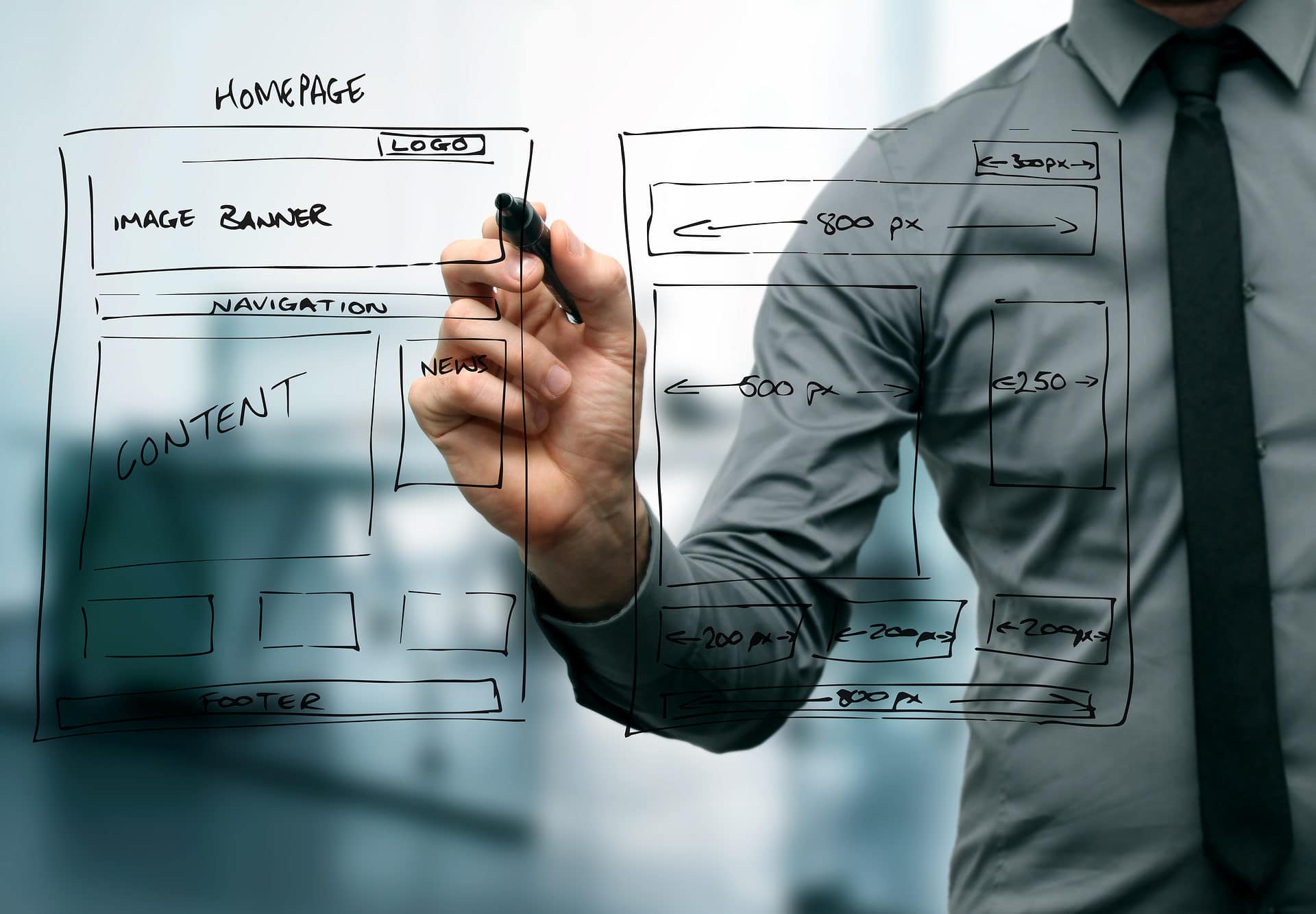A lot of people use PayPal buttons to sell products, services, subscriptions, and even collect donations. The problem is the PayPal button style is outdated and rarely matches up with the design of your website. Wouldn’t it be great if you could use your own website design and still send people to PayPal for payments? Well…you can! Most people just don’t know how to do it. PayPal has an option with its buttons where you can get a link to point to from a web page or email allowing you to keep your own custom website-designed buttons.
Here’s a quick 5-step guide on how to get a PayPal button URL instead of button code for optimal web design.
1. Login to PayPal.
2. Go to paypal.com/buttons OR click Pay & Get Paid in the main menu, and then select PayPal Buttons from the drop-down menu.
3. Click on the View your saved buttons option.
4. Click Action next to your PayPal button and then select the drop-down option labeled View code. If you don’t have a button, click Create new button, choose your button settings, and click Create Button.
5. PayPal is making some updates to their system, so I’ve included both options and screenshots here. You’ll either see a section labeled Shareable Link that already shows your PayPal button link, or you’ll need to click the tab labeled Email, and that will show your PayPal button URL. From there you can copy/paste the URL into an email or add it to your website using a link or custom-designed button.
You’re all done!
Hopefully, this will help you keep your custom web design intact. Keep in mind that PayPal will probably change the way some of these pages look over time, so if these instructions are outdated by the time you read this please contact us to let us know and we’ll get it updated. Otherwise, enjoy collecting money with PayPal without the stigma of an old-looking button!