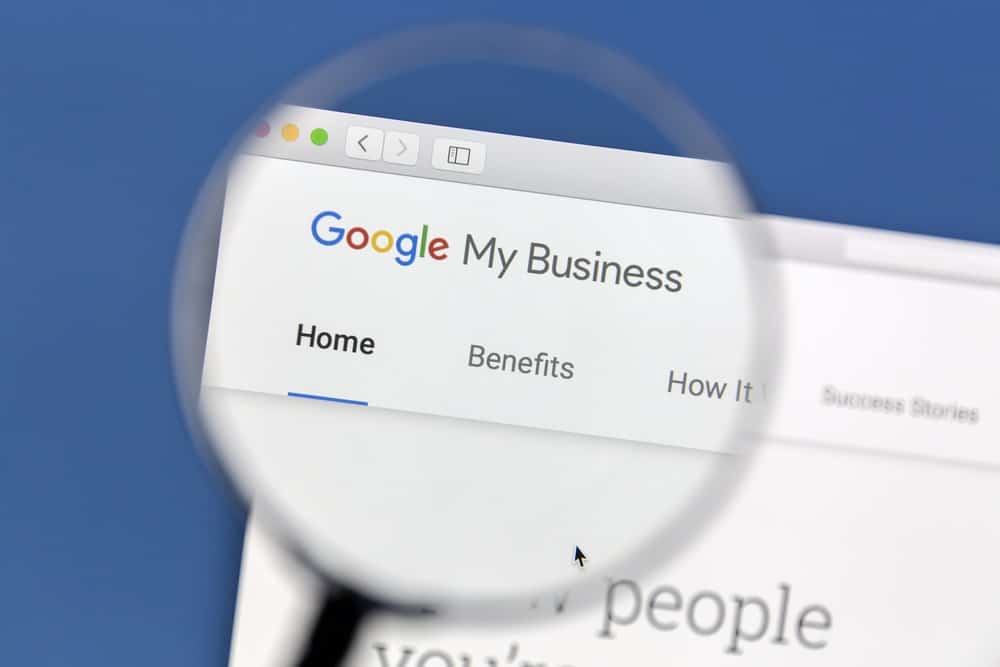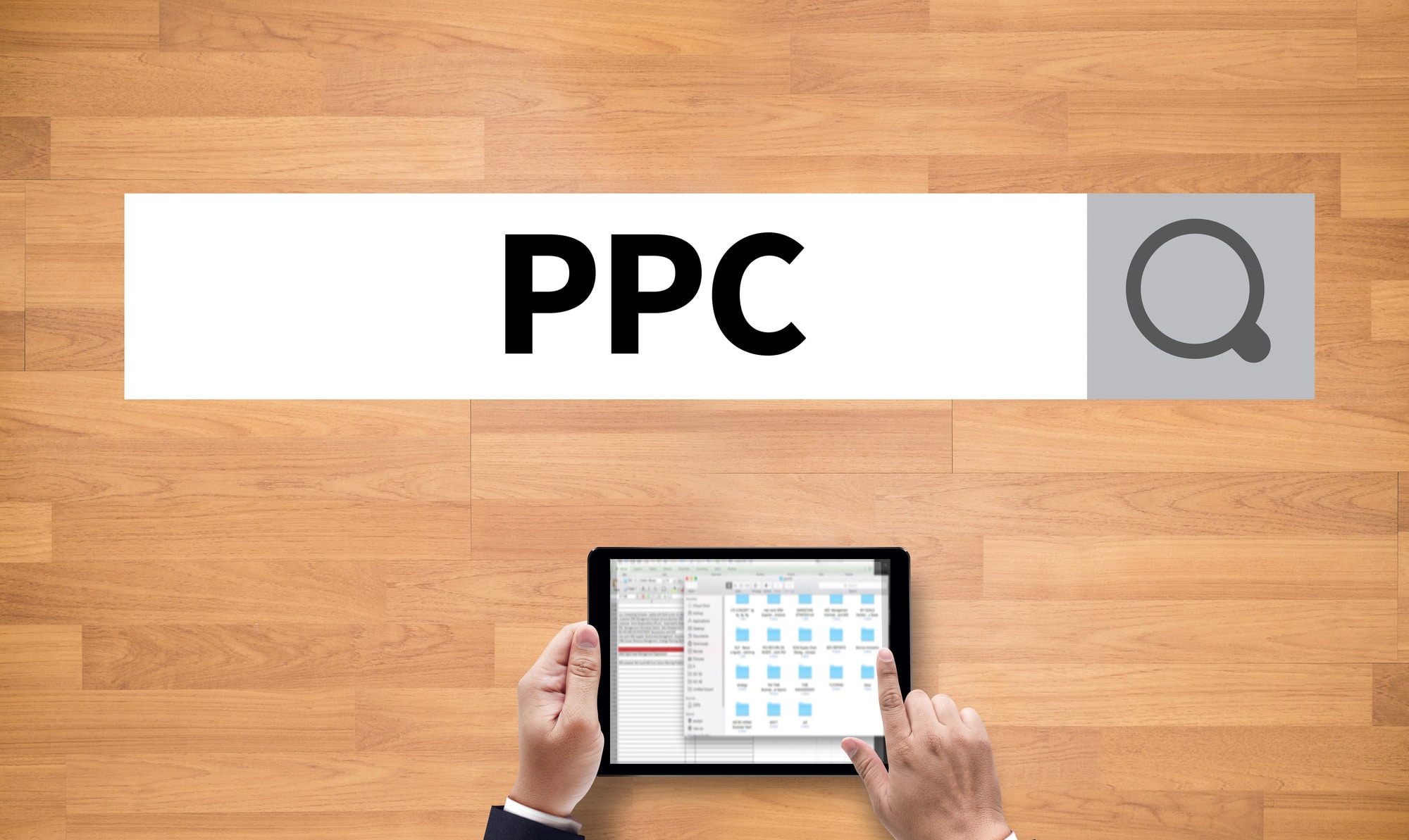Get the direct URL for your Google My Business (GMB) listing. This makes it easier to send people to the right place when referring to your Google listing for your business whether you are sharing information or asking someone to leave a review.
Here’s a short 5-step guide on how to get the link for your Google listing:
- Go to maps.google.com
- Search for your brand
- Select your listing
- Click the “Share” icon
- Copy your link
That’s it! You’re done. Hopefully, this was helpful. If needed, here’s a quick video that shows the steps in about 30 seconds.
Keep in mind that Google will probably change the way some of these pages look over time. If this post is outdated by the time you read these instructions, please contact us to let us know and we’ll get it updated.